How to Use the NFT Portal
The NFT Portal allows players who are Uplanders or higher to import select NFTs into the Upland metaverse.
Currently, NFTs available to import are the Upland Collectible Blockchain Heroes Edition. More NFTs will be available in the future as well as the option to transfer your NFTs back to your origin wax account.
Before you can upload your NFT you will need to verify your Wax account through the Upland Portal on Bloks.io. You will also need to set up either an Anchor or Scatter wallet. You can sign up and install the latest versions at the links below.
Anchor - https://greymass.com/en/anchor/
Scatter - https://get-scatter.com/
How To Verify Your Wax Account on Bloks.io
- Login to Upland and navigate to Portal
- Select Blockchain Heroes in “Available Options”
- Click “Add address”
- Enter your Wax account name
- Click “Submit” and confirm this action in the popup window
- Copy the verification code
- Now go to wax.blocks.io and log in using the Anchor or Scatter app (Login > Add Account)
- From here go to the "uplandportal" wax account on the blockchain and select the “verify” action
- Enter the verification code you previously copied in Upland and submit the transaction
- Finally, sign the verification transaction using your Anchor/Scatter wallet
After the transaction is processed, a popup window in Upland will let you know that you have successfully verified your account.
Congratulations!! You are now ready to transfer your NFTs into Upland through the NFT Portal.
How To Transfer Your NFT Into Upland
- Login to https://wax.atomichub.io// under your linked wax account using the Scatter or Anchor wallet app
- Go to your Inventory
- Click on More > Transfer on any of your Upland Collectibles BlockChain Heroes Editions cards.
- From here enter the Upland Portal wax account name and click “Send transfer”
- Finally, sign the transfer using your wallet app
You have successfully transferred your NFT into Upland! It will take a few minutes for your NFT to be imported into Upland. After it does you will be able to see it in your Asset Wallet.